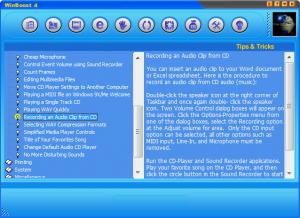WinBoost
4.90
Size: 1.51 MB
Downloads: 14785
Platform: Windows All
If your computer is older, having a modest configuration, Windows isn't probably running as it should and you experience a lot of slowdowns. Of course, to improve the speed a bit, you could disable all the graphical effects, themes and animations but in many cases, this is not enough. The speed improvement will barely be noticed because a lot of Windows elements still remain active and there is no possibility to disable them. At least on paper. In reality, Windows can be thoroughly tweaked and all the unnecessary elements can be turned off using the right software. Such a program is WinBoost. As its name states, it's an application that can disable all the graphical and functional elements of the Windows operating system that you don't need, resulting in a big increase in performance and even stability.
There is not much to say about the installation process of WinBoost, just that it's a straightforward process and gets done in no time. The program is perfectly compatible with most versions of Windows, starting with XP.
The first thing the user will notice about the interface, after launching the pogram's executable, is the graphical aspect and the buttons on top. Every button includes options that addresses a certain area of the operating system, like the start menu, desktop, Windows Explorer, icons and so on. The number of tweaks that can be activated is quite impressive and exceeds other similar applications.
Besides including various tweaks and settings, WinBoost also features a Tips & Tricks sections, where the most important aspects of the Windows daily use are explained. These tips are useful for any kind of user, being a beginner or an advanced one.
Speaking about beginners, they shouldn't worry about setting wrong options, as WinBoost features a restoring function, for getting back the default settings.
Pros
It includes numerous settings for tweaking the Windows operating system, thus improving its speed and stability. It also features a Tips and Tricks sections that explain in detail every tweak.
Cons
The large number of tweaks may be difficult to master by beginners. WinBoost is the best program for completely tweaking the Windows operating system, improving its speed and stability.
WinBoost
4.90
Download
WinBoost Awards

WinBoost Editor’s Review Rating
WinBoost has been reviewed by Jerome Johnston on 16 Feb 2012. Based on the user interface, features and complexity, Findmysoft has rated WinBoost 4 out of 5 stars, naming it Excellent